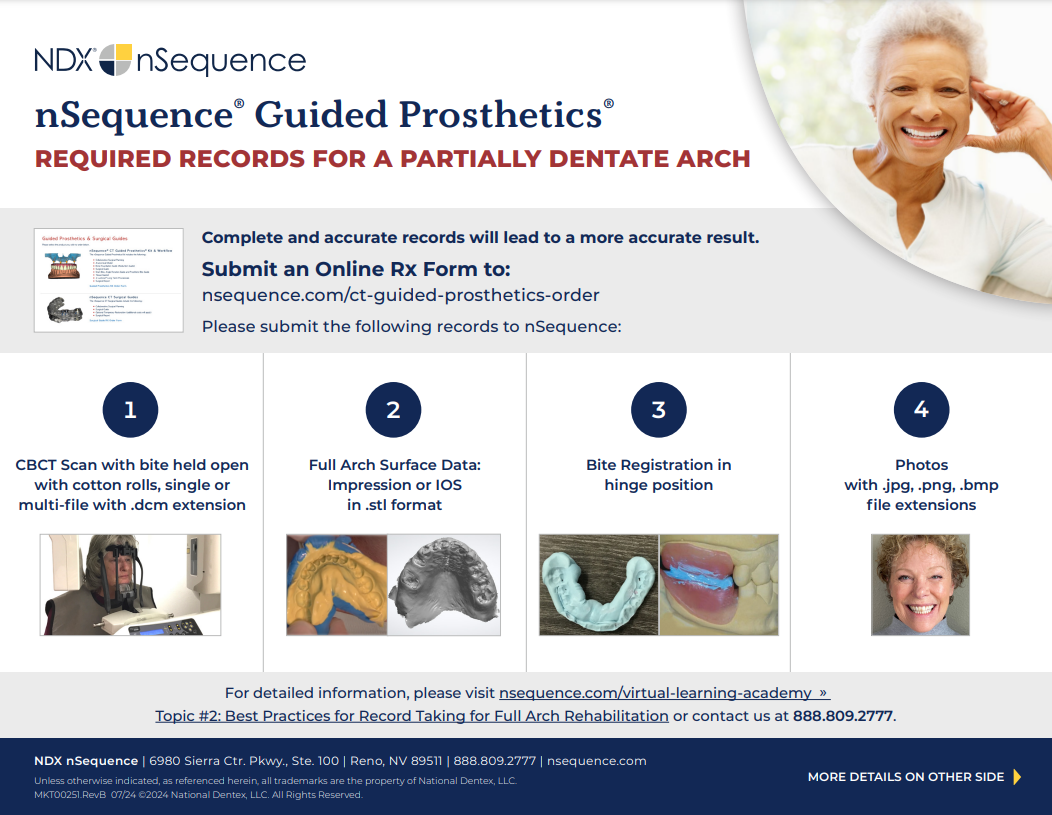Send us your case today!
nSequence® offers a full array of digital services to support the needs of your patients and your practice. To assist you in the process of sending your cases, we have included step-by-step instructions below!
ATTENTION NEW CUSTOMERS/ACCOUNTS:
Please note that before your case can be started, the lab requires additional pertinent information from you. To expedite the process and to get your case started immediately, please complete the New Account Form.
STEP 1 - Complete the RX Form:
 Surgical Guide RX Order Form
Surgical Guide RX Order FormHighly customized surgical guides to suit the requirements of your treatment plans.
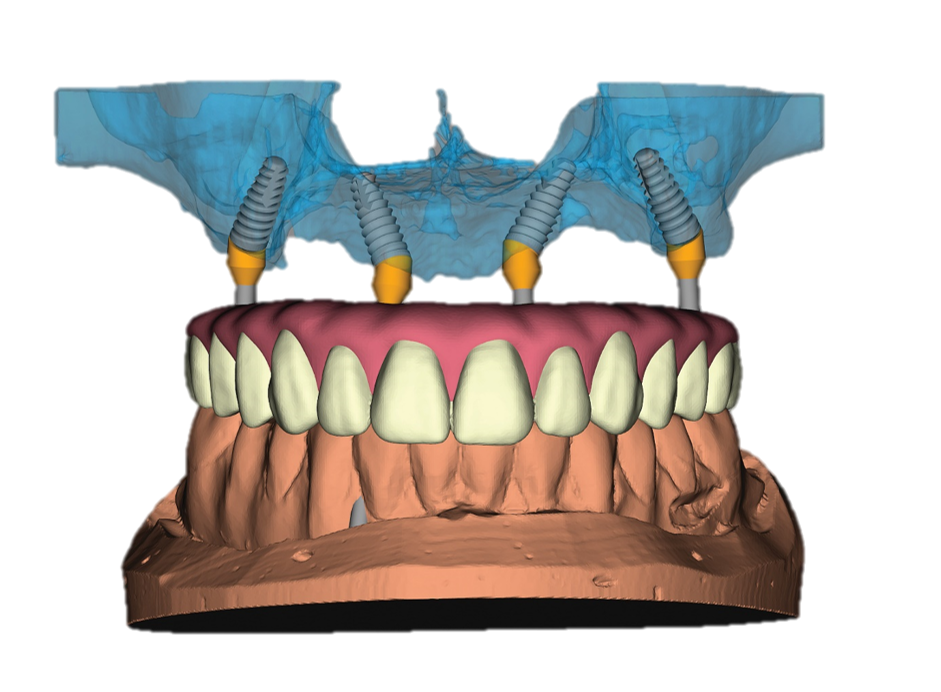 nSequence Guided Prosthetics
nSequence Guided Prosthetics3D guided surgical and restorative workflow for full arch immediate loading.
Ready for the Definitive Restoration? Click Here
STEP 2 - Prepare Clinical Records
Taking appropriate clinical records of your patient is imperative to starting your nSequence Full Arch Guided Prosthetics Case. Without proper records, there will be a delay in the case planning process. Below are the record requirements per patient profile:
Taking appropriate clinical records of your patient is imperative to starting your nSequence SimpliGuide™ Case. Without proper records, there will be a delay in the case planning process. Below are the required records:
STEP 3 - Upload Your Files & Digital Impressions
There are a variety of options for submitting files related to your case (e.g. photos, DICOM data, etc.).
Upload your photos and scans hereDigital Impressions
nSequence accepts files from all major intraoral scanning systems, making the transition to digital dentistry easy for your practice.
Learn more about submitting digital impressions
Exporting DICOM
nSequence accepts files from all major CT scanning systems, making the transition to digital dentistry easy for your practice.
Learn more about Exporting DICOMSTEP 4 - Generate a Shipping Label
Print a FedEx shipping label easily using our label generator.
Get my shipping label nowSTEP 5 - Schedule a Pickup with FedEx
FedEx requires a four hour window in order to process your requested pickup. If FedEx can't arrive same-day, they will arrive the next business day.
Schedule a FedEx pickupADDITIONAL INFORMATION
CUSTOMER ACCOUNT PORTAL
nSequence provides 24-hour access to your account. You can also connect directly to our lab to quickly find the support you need. Our Account Portal features the following: Make a Payment, Schedule a Pickup, View Sales/Payment Info, Reprint Invoices and/or Statements and Order Lab Supplies (boxes, bags, etc.).
Access your NDX nSequence Account Portal